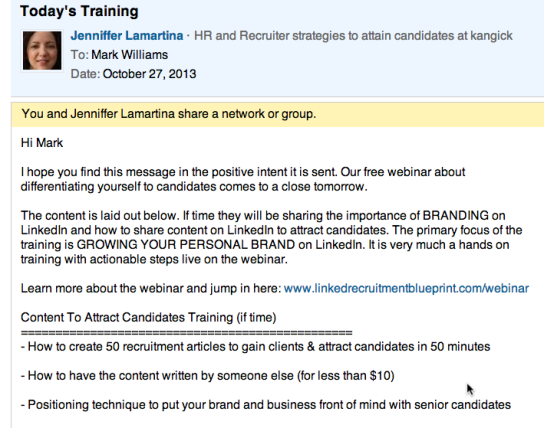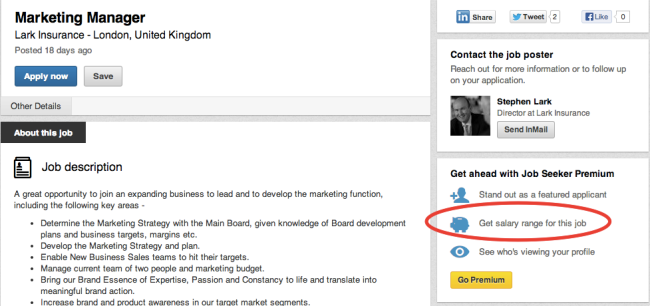News
This Blog Has Moved
After many years of using WordPress.com I have taken the decision to move this blog to my main site. It just seems more sensible and user-friendly to have everything in one place.
From now on all new posts (and all previous ones) can be found here.
I hope you enjoy the new home, my intention is to increase the frequency of posts which have somewhat suffered since launching the LinkedInformed podcast
See you over on the new site.
Read Full Post | Make a Comment ( None so far )New LinkedIn Podcast – LinkedInformed
I was driving my car to a training session, as usual I had my radio on to keep me entertained for the 3 hours I would be in the car. The presenter announced the next song and I thought “Oh no not that awful song again, why do they always play the same rubbish again and again?” so I switched channels…this time the presenter was interviewing an artist who had nothing interesting to say so I switched channels again, this time to a talk station…..they were debating whether we get our bins (garbage) emptied often enough!!
“There must be a better way!” I screamed out loud to myself. “Why am I having to listen to something that someone else chooses for me? My Tony Robbins CD has been played to death and there are only so many CD’s I can carry in my car. I needed a better solution – enter the wonderful world of Podcasts! (more…)
Read Full Post | Make a Comment ( 10 so far )LinkedIn’s New iPad App is a Game Changer for All.
Don’t be put off reading this if you don’t own an iPad – there is some important information here for anyone using LinkedIn to engage with those that might be using this app (and many people are).
LinkedIn recently relaunched its iPad app, it’s not an update from the previously hopeless version that was unstable and frankly useless. This is a completely new, built from scratch app….and its really excellent!
In the UK, mobile is now responsible for 44% of visits to LinkedIn and this figure is expected to reach 50% early next year.
That 44% is based on a phone app that is nothing special and a truly terrible iPad app – imagine how much more traffic will come via mobile now that they have a really good iPad app?
This isn’t just an interesting stat, it has a fundamental impact on how we should be using LinkedIn. When users access LinkedIn via either mobile apps they are visiting at significantly different times of the day. The graph below shows the amount of visitors at different times of the day (weekdays).
The blue line represents the traditional desktop users, signing in first thing in the morning and peaking at that point but showing consistent levels of activity throughout the working hours.
The orange line represents visitors using the mobile app on their phone, the activity stays constant throughout the working day but also continues into the evening.
The most interesting line is the purple one which represents users visiting via the iPad app, lower numbers throughout the day but it then peaks late in the evening at which point it beats the other two and records the highest number of visitors at any time of the day. Presumably this happens because people relax on the couch after their evening meal and flip open their iPad!
This is a truly remarkable statistic and in my opinion, a game changer for LinkedIn users!
I have been advising delegates in my workshops for years that the most effective time of day to post a status update is first thing in the morning, this is not only when a high number of people are online but it is also the one time you know they are going to have eyes on their homepage and the stream of updates from their connections.
Now we see a massive shift towards 8-9 pm in the evening as the most active time and most of these visitors are viewing on their iPad which is designed in such a way that the update feed is most prominent (see below)
As a test I am going to publish and promote this blog at 8-9 pm initially followed by 8-9 am the next day and continue this schedule for the next few weeks to see how it makes a difference to the number of views, likes and comments.
Another important thing for everyone to know about the iPad app is that website and email links in your profile become active.
When you view a profile on the desktop version or the phone app, the links or email addresses that someone has put in their summary or work experience sections only appear as font (ie you have to copy and paste them into a browser or email)

Desktop View
However on the new iPad app the links now become active.

iPad App View
Again this changes my advice on the information you put in your profile, previously I was ambivalent about putting links in your summary – now its essential to have links high up in your profile.
The new app is far from perfect, LinkedIn have yet again made the decision to severely restrict its functionality, for instance you can’t send Inmails from the app (although you can from the iPhone app) and many other essential features are missing but this is clearly a policy decision rather than a faulty design. Overall I am very impressed, I will soon publish a full and detailed review but for now lets give LinkedIn a big ‘thumbs up’ for a much improved app.
Read Full Post | Make a Comment ( 8 so far )Introducing LinkedIn Intro!
LinkedIn have announced a brand new line up of mobile apps and for the first time ever, they are worth getting excited about!
I will be reviewing the excellent new iPad app soon, this piece however is focussed on their brand new LinkedIn Intro app for the iPhone.
Firstly let me apologise to all of you who are Android or Windows mobile users (or anything else). This product is currently focussed on iOS only and because it is built into the Mail app, I am not sure when or if it will be available on other platforms – LinkedIn didn’t mention anything about this in their presentation.
Apparently the average professional spends 28% of their day dealing with email, this seems an astonishing fact at first but when you think about it you might find you can relate to it….to be honest I’m probably spending more than that in my email! Another fascinating fact revealed by LinkedIn was that more than 50% of emails are read on a mobile device these days and that number is increasing.
LinkedIn are increasingly focussed on mobile so it made sense to introduce an app that links your LinkedIn account to your email account.
In 2012 They acquired a business called Rapportive which is a Gmail plugin that shows you the latest social network updates from whoever you’re corresponding with. I have been using Rapportive for 18 months or so and found it very useful when dealing with emails at my desk but like most people I am increasing managing email on my phone so I have found I am using Rapportive less and less…..Enter LinkedIn Intro.
Intro is integrated into your Mail so that instead of an email looking like this;

It now looks like this;
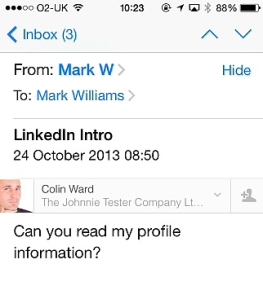
The key difference as you can see is that the LinkedIn profile of the sender is now embedded into the email itself.
If you are not connected to this person there is a link (see arrow below) which gives you the option to connect. DON’T CLICK here! As with all mobile apps, LinkedIn just send the recipient the basic and unfriendly “I’d like to add you to my professional network message” which is poor practice.

However when you click on the profile link you get to see more information from that individual’s profile (see below). How cool is that?
It’s not just clever and cool, it’s really useful. How often do we receive emails from people who we don’t really know? This way we can check out more information about them which allows us to respond more effectively.
Of course this also has an effect on the sender in that it yet again proves just how important your LinkedIn profile is. If you need help with that click here.
I had forgotten how much I missed using Rapportive until I started using Intro today, its fantastic!
Unfortunately it’s not perfect, I have noticed some emails have an intro link that is so small you can’t really read it! See example below;

This above screenshot is larger than it appears on the phone and even then its difficult to read! I can only assume this is something to do with the format of the email and may be fixed in future updates, lets hope so.
So if you have an iPhone, open your browser of choice (Safari perhaps) and go to intro.linkedin.com, follow the installation instructions and once you have had a play, let me know what you think.
Read Full Post | Make a Comment ( 16 so far )You Probably Already Know This…….
 ….but just in case you have missed it.
….but just in case you have missed it.
Google Reader is no more as from July 1st
If you are subscribing to this blog via Google Reader then you will no longer receive posts as from Monday…..so you need to act NOW
I have swapped over from Google Reader to Feedly which is free, looks great and has iPad and iPhone apps. Making the change to Feedly was really simple, I just created my account and entered my Google username and password…that was it! No more effort required, swap done…move on!
There are plenty of other alternatives to Feedly which you can easily find with a quick Google search.
Read Full Post | Make a Comment ( None so far )The Great LinkedIn SWAM!
LinkedIn groups and other online forums are full of it, LinkedIn users are outraged and LinkedIn Group Managers are tearing their hair out….so what is all the fuss about this new thing called SWAM?

For those of you who haven’t come across it yet, SWAM stands for ‘Site Wide Auto Moderation’ a relatively new LinkedIn feature designed to block spammers from LinkedIn groups.
Here is how it works;
A member of a group behaves in such a way that the manager of that group decides to ‘block & delete’ them from their group. This decision is purely made by the manager/owner of that group and LinkedIn are not involved in any way.
The result of this action is that the blocked individual is automatically moderated in every other group of which they are a member (up to 49). Moderated simply means that every post (creation of discussion, comment, promotion or job post) has to be approved by the manager of the group before it is published.
LinkedIn brought in this function to help group managers deal with the ever-increasing amount of spammers infiltrating their groups. The idea was that a group manager would only delete and block someone they believed to be a genuine spammer and this would therefore be doing a favour to every other group manager who had been unfortunate enough to have attracted the said individual as a member.
I think LinkedIn genuinely thought this would be widely welcomed by everyone (except those nasty spammers) but it has caused a massive outcry from just about everyone.
The problem is that this decision is based on the following assumptions;
- All group managers are responsible, credible members of the LinkedIn community.
- The definition of spam is uniform.
Clearly these assumptions are completely wrong and this has been the route of the problem. I have heard countless examples of professional, credible individuals who have never even considered spamming anyone getting hit by SWAM. This could be for a variety of reasons;
- They have had a disagreement with the manager of a group
- They have had a public ‘falling out’ with another member of a group (groups are after all debating forums)
- The manager of a group blocked & deleted them by accident
- The manager of a group is a competitor
- The manager had a bad day and decided to ‘cull’ some members to make themselves feel better!!
Quite often the reason someone gets banned from a group is because they continually post links to articles, this is very annoying for most group managers who have set up their group to be a discussion forum and links without commentary to stimulate debate just clog up the discussion timeline and are considered spam by many managers. This problem however has largely been created by LinkedIn themselves with their ‘Share on LinkedIn’ buttons that appear in most internet articles, these buttons allow the reader to ‘share’ the article to multiple groups and this is often the cause of the problem.
Innocent group members are suddenly finding they are effectively subject to some gagging order in all of their groups, if they are a member of many groups it can even take them some time to figure out which group they have been deleted from!
To make the situation worse, it is not easy to get yourself ‘de-SWAMed’ LinkedIn customer services want nothing to do with it and advise contacting every group manager individually and ‘pleading your case’ to get the moderation lifted. The problem is that the group manager may well believe that there is ‘no smoke without fire’ and decide to ignore your appeal (this seems to be the most common response).
Interestingly some of the most vocal opponents of SWAM are the group managers themselves! The result of SWAM to decent, credible group managers is an increased workload (significant increases in moderation) and more hassle from disgruntled members asking them to lift their moderation status.
It seems that no-one is happy.
So what do LinkedIn have to say about it?
………Nothing!
So far there has been a wall of silence from LinkedIn on this matter, despite the deafening volume of protest.
So come on LinkedIn, its time to eat some humble pie and accept this was a well-meaning but ill-judged action.
Nobody is suggesting we should just accept spam and everyone wants to find a solution but SWAM is clearly a very blunt edged sword that is doing far more harm than good.
In the meantime I would suggest everyone is extra careful with their behaviour in groups….oh and steer well clear of groups managed by your competitors!
« Previous Entries


 We all get spam, I guess it’s just one of those things we have to put up with as we get more active and become more visible on the Internet, LinkedIn is not immune to spammers and I often receive direct messages from people offering me various products and services. Irritating though it is I tend to view these messages as mildly irritating distractions from the ill-informed. What really annoys me is when I receive Spam from people who have not even got the guts to reveal who they really are!
We all get spam, I guess it’s just one of those things we have to put up with as we get more active and become more visible on the Internet, LinkedIn is not immune to spammers and I often receive direct messages from people offering me various products and services. Irritating though it is I tend to view these messages as mildly irritating distractions from the ill-informed. What really annoys me is when I receive Spam from people who have not even got the guts to reveal who they really are!