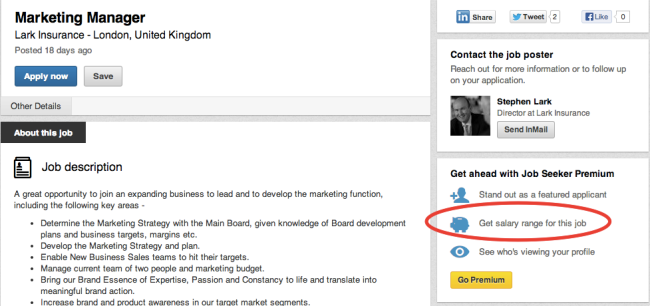This is why LinkedIn should never ‘retire’ a feature
Posted on June 24, 2014. Filed under: New features, Uncategorized | Tags: linkedin, LinkedIn publisher, social media |
This is the now infamous LinkedIn Axeman. He appears in my status updates every time LinkedIn ‘retire’ a new feature
This is happening quite frequently as LinkedIn ‘improves’ the user experience. LinkedIn rarely explain why they ‘retire’ features, other than a standard corporate PR type message that talks about focusing resources into new areas to improve the experience. It is all in our supposed best interests, of course, even if we do not see it!
Most of us do not like change and to be fair, it is often needed. I have often moaned about change; months later I find that I am quite happy with a shiny new feature!
I do think, however, there is a serious issue that occurs as a consequence of dropping features…
The risk is that members will become reluctant to use features because they are concerned LinkedIn will end support for those same features! (tweet this)
Let me give you two new features that are suffering because of this;
LinkedIn Contacts is a fantastic feature; it is effectively a free social CRM system built into LinkedIn. So, why aren’t people using it? Well, what happens if I write notes, add reminders etc, and then find they have all disappeared because LinkedIn changed its mind, and decided that this was not the direction they want to go!
LinkedIn Publisher Platform LinkedIn wants us to abandon blogging on WordPress, or our website and instead restrict our content to LinkedIn. What happens to our content if they decide that the publishing platform was not such a good idea after all?!
Interestingly, I’m starting to wonder if the publisher platform will mark the end of the status update feature. Updates are primarily links to external posts and LinkedIn want us to stay on their platform so the master plan is to get everyone posting their content on LinkedIn so that ‘sharing is all within LinkedIn. I discuss this point in more detail in the latest episode of my podcast LinkedInformed. If you haven’t subscribed already then have a listen at http://linkedinformed.com/ or search for LinkedInformed on iTunes or Stitcher.
Someone recently commented that the ‘Apply with LinkedIn’ button that can be used for job adverts has recently been abandoned as well. Another feature which people could have invested time and money incorporating into their website, only to find it is no longer supported. I wonder if these people will be more cautious to adopt similar features in the future.
I don’t enjoy it when LinkedIn remove features but this is not my point, the real issue is that LinkedIn may find that they are ‘shooting themselves in the foot’ if they persist with this policy and that is significantly more damaging because members may stop using features and eventually the site altogether.
The cycle of introducing new LinkedIn features and then dumping them because no-one uses them is a self-fulfilling prophecy (tweet this) and LinkedIn need to address this sooner rather than later!
What do you think?
Read Full Post | Make a Comment ( 7 so far )Who’s Viewed Your profile Gets a Makeover
Posted on February 26, 2014. Filed under: Uncategorized | Tags: linkedin, networking, recruitment, sales, social media, social networks |
…and its pretty good.
Good enough to suggest you might want to think again about upgrading!
9 mins video. Let me know what you think.
Networking – An Unhappy Tale
Posted on February 4, 2014. Filed under: Uncategorized | Tags: linkedin, networking, social media, social networking |
I recently told this little story at a speaking gig and it seemed to go down well so I converted it into a little video.
Its NOT a story about LinkedIn……. 😉 !
Offline / Online Networking Workflow
Posted on January 30, 2014. Filed under: Uncategorized | Tags: cardmunch, contacts, linkedin, networking, social media, social networking |
Over the last few years LinkedIn have acquired companies such as Connected and CardMunch as well as developing functionality on their platform to assist in bringing offline networking and online networking closer together.
I have always felt that the two should really compliment each other but its only recently that I have figured out how this can actually work in practice. By using a mobile app and a LinkedIn feature I have devised the following workflow which is really starting to pay dividends for me;
Step 1
Once you have met someone make sure you swap business cards (nothing revolutionary in that I know….stay with me here!)
Step 2
Take a snapshot of the business card using the CardMunch app on your iPhone and upload it, you could even give the business card back at this point!


Step 3
CardMunch will do its magic and match the email address to a LinkedIn profile and send you back a digital record usually within 48 hours. From this record you can connect on LinkedIn but (as with all mobile apps) you can’t personalise the message so I wouldn’t recommend that. You can save the contact to your phone and send an email (see below) although you may wish to delete the horrible 90’s phrase ‘touch base’ in favour of something less cheesy!

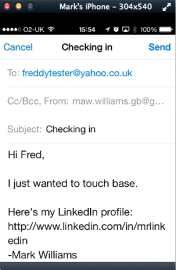
Step 4
Now this is where it gets clever! Once the digital record has been received from CardMunch the new contacts profile (who at this point is probably not a connection) is automatically saved to LinkedIn Contacts on the desktop version of LinkedIn. Go to your LinkedIn account and click Network > Contacts and then change the ‘sort by’ field to ‘new’
Note the Cardmunch symbol on the right of the contact entry.
Alternatively you can find the new contact by filtering by ‘source’ and ‘CardMunch’ as below.
Step 5
Now hover over the person you added and you will see the option to connect (see 1st pic in step 4), click on this and you are able to send the invitation to connect without the need for email addresses or a silly ‘reason’ as with normal invites. In addition you can personalise the message.
Step 6
Now ‘tag’ the contact to categorise them in a way that makes sense to you (you can create up to 200 of your own tags). I use tags such as ‘associate’, ‘prospect’, ‘customer’ etc. This can also be done in the ‘relationship’ tab in their profile but the easiest way is from this page in Contacts.
Step 7
Now you can go to the profile and in the relationship tab type notes in the ‘How you met’ section. The ‘who introduced you’ field is where you can (in theory) type the name of the connection who introduced you, creating a link to their profile – unfortunately this feature rarely works in my experience (I reported this fault about 6 months ago and nothing has improved!).
As you can see you can also make other notes, set reminders and further tag in this section.
Read Full Post | Make a Comment ( 6 so far )EXPOSED! LinkedIn Spammers using fake profiles.
Posted on December 9, 2013. Filed under: linkedin advice, News | Tags: fake, linkedin, linkedin advice, linkedin help, linkedin profile, linkedin tips, linkedin training, recruiting, social media, social networking, social networks, social recruiting, spam |
 We all get spam, I guess it’s just one of those things we have to put up with as we get more active and become more visible on the Internet, LinkedIn is not immune to spammers and I often receive direct messages from people offering me various products and services. Irritating though it is I tend to view these messages as mildly irritating distractions from the ill-informed. What really annoys me is when I receive Spam from people who have not even got the guts to reveal who they really are!
We all get spam, I guess it’s just one of those things we have to put up with as we get more active and become more visible on the Internet, LinkedIn is not immune to spammers and I often receive direct messages from people offering me various products and services. Irritating though it is I tend to view these messages as mildly irritating distractions from the ill-informed. What really annoys me is when I receive Spam from people who have not even got the guts to reveal who they really are!
A Tale of Two F’s and a Bunny!
This particular example happened in October when I received the message below;
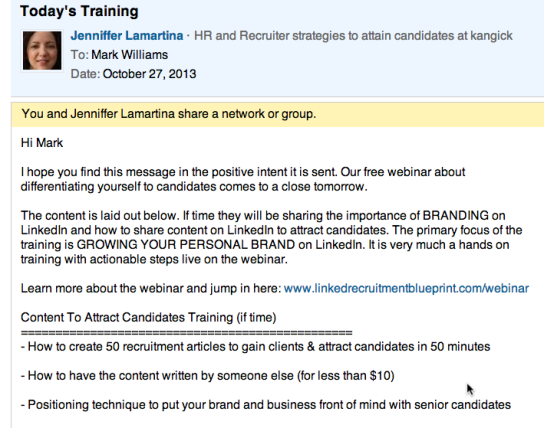
this is a message sent directly to me from someone whom I share a group with and not a connection. What got me immediately suspicious was that the individual had spelt her name in a rather unusual way, I figured it was possible to spell Jennifer with two f’s, if somewhat unusual but you will note (below) that the message is signed from ‘Jennifer’ spelt correctly!

If you had an unusual spelling of a name, surely the last thing you are going to do is make an error and spell it the normal way in a message!
This seemed very suspicious to me so I got interested and investigated further. The message from Jennifer included a link promoting a webinar, that link was as follows;
At this point it is worth mentioning that Andy Whitehead may have simply outsourced the promotion of his webinar and may not be aware of the unethical methodology employed by his service provider.

I have investigated ‘Jenniffer’ in some detail and can find no trace of anyone of this name on the internet. I have performed an image search and her profile picture appears to be unique as well (the quality of the photo is not great so I am betting that it is a tight crop of a group picture)
She was (her profile has strangely disappeared recently) a second tier connection via two people so I contacted both of them and asked if they knew her…..neither did!
Jenniffer’s Profile
Read Full Post | Make a Comment ( 4 so far )LinkedIn Respond to Charging Allegation
Posted on November 5, 2013. Filed under: News | Tags: linkedin, linkedin advice, linkedin help, linkedin tips, linkedin training, mr linkedin, social media, social recruiting |
Following my last post LinkedIn contacted me to clarify their position with regards to the issue of charging job seekers to see the salary of an advertised position.
Their statement in response is as follows;
‘LinkedIn works hard to connect talent with opportunity, and our mission is to make our members more productive and successful in their careers. All the information provided by a job poster about a role is available to all LinkedIn members, whether they’re using the free version of LinkedIn or otherwise. Premium LinkedIn subscribers also have access to information about the likely salary bracket for a particular job.’
So to be clear, there is no salary field in a job posting as such but there is nothing to prevent an advertiser mentioning the salary within the copy of their advert (which I would strongly advise). Where it states ‘get salary range for this job’ below it should more accurately say something like ‘see an average salary range for this job’
If you view the above ad from any premium account you will see the following;
So it’s not the actual salary but an estimated figure based on information provided by PayScale and is based on job-specific attributes, including industry, title, location, and other factors.
So to be fair to LinkedIn they are trying to provide the jobseeker with relevant information to help them with their application. This could be a useful guide when a salary is not mentioned and even more useful when a salary is mentioned so that they can benchmark the salary against the PayScale average.
As an example the below screenshot is a live job posting that shows a salary in the copy, the premium account holder can clearly see that they are paying below the average (despite their description of it being ‘competitive’)
I’m not too sure what the company who posted this job would make of this but I guess it could work in their favour if they were offering an above average salary.
So there you have it, it’s not quite what it initially seemed and I must thank LinkedIn for clarifying the situation.
It is an interesting feature and I would welcome your views, especially from the point of view of the advertiser.
Let me know what you think by posting a comment below.
If you wish to be notified of further postings by email then please subscribe here
Read Full Post | Make a Comment ( None so far )LinkedIn Charges Job Seekers!
Posted on October 30, 2013. Filed under: News, Uncategorized | Tags: job seeking, linkedin, linkedin advice, linkedin help, linkedin tips, linkedin training, recruitment, social media, social recruiting |
I’m annoyed.
Premium accounts are OK in principle, if you want to pay to use LinkedIn for business purposes then you can make an investment decision. Will you make more money if you pay for a premium account? If not then don’t buy it.
I do however have an issue with LinkedIn showing vacancy ads to job seekers and then expecting them to upgrade their account in order to see the most important piece of information – what salary the job pays!
Not happy with already charging the company to place the ad in the first place, they now want to make extra money by charging the applicant as well!
OK so job seeker upgrades are not the most expensive but its the principle of charging both the advertiser and the applicant that gets me annoyed.
I have advertised vacancies more times than I care to remember in the past and one thing is clear – If you don’t put a salary in the ad’ – the response will be poor, so I can’t imagine the advertisers being too happy about this move either.
This incidentally comes from a company who expect to generate a turnover in the region of $1.5 billion and profits of $364 million this year……it just seems an unnecessary strategy to me that will lose them far more friends than it will make them extra dollars in profit.
Rant over!
What do you think?
Read Full Post | Make a Comment ( 10 so far )10 Mistakes that drive other LinkedIn Users mad!
Posted on July 15, 2013. Filed under: linkedin advice | Tags: linkedin, linkedin advice, linkedin help, linkedin profile, linkedin tips, linkedin training, mr linkedin, privacy, profile, social media, social networking, social networks, spam |
 1. Inviting a complete stranger to connect.
1. Inviting a complete stranger to connect.
Whilst I’m not a fan of LinkedIn’s mantra “only connect with people you know well” it is even worse to invite people with whom you have had no contact. This is the equivalent of going to a networking event and walking around the room shoving your business cards into people’s hands without even saying hello or introducing who you are! The key to successfully growing a network is to always engage in some manner before connecting.
2. Failing to personalise an invitation to connect.
There is nothing worse than receiving an invitation to connect (even from someone you know) that reads “I’d like to add you to my professional network on LinkedIn”. Everyone knows that this is the default message and therefore the person sending it has not bothered to give it any thought or consideration. A personalised message takes literally seconds to write and to not do so is just plain lazy!
3. Profile picture.
It is shocking to see how many people use inappropriate photographs for what is a professional networking site. Your picture is effectively your personal brand logo and is a critical part of your LinkedIn profile, It is almost certainly the first thing people notice and therefore creates that all-important first impression. Your photo should be an up-to-date close-up headshot, period. We do not need to see your partner, kids, pets or a slice of the face of the person next to you who you have attempted to crop out! Do not wear a hat or sunglasses and make sure the quality is clear. Avoid using ridiculous avatars or cartoons, they lack credibility and LinkedIn may suspend your account as this breaches the user agreement . The worst mistake of all however is to not have a profile picture at all, this will result in less profile views and more importantly it significantly damages your authenticity.
4. Anonymous visibility.
This is one privacy setting that everyone should change from the default. You can either be fully visible, largely anonymous (the default setting) or completely anonymous. The default setting makes no sense because you either want people to see that you have viewed their profile or you don’t, tempting their curiosity with a loose description such as “someone in the X function of the Y industry” is pointless! Deciding to be completely anonymous is also a strange decision, this is a networking environment so choosing this setting is effectively the same as going to an off-line event wearing a hoodie and mask! I can accept that there may be a rare occasion where it is clearly commercially unwise to reveal that you have viewed someone’s profile, in which case you can change your settings prior to viewing the profile and then change them back to fully visible again afterwards.
5. Direct selling.
Whilst it could be said that everyone is selling something on LinkedIn (even if it’s just themselves for that next career move), that doesn’t mean that this is a place to directly sell. There is nothing worse than accepting an invitation from somebody only to find that this is swiftly followed by numerous direct messages selling you the latest thing! This may be irritating for the recipient but it is far worse for the sender who is damaging their personal reputation as well as the company they work for and their chances of succeeding to sell anything this way are remote at best.
6. Inappropriate contact having not read somebody’s profile.
This is similar to the above but may not involve selling as such, receiving a direct message informing me about something that is not relevant to what I do or where I am based merely proves that the sender is blindly sending this message to many people without having read their profiles. I often hear from users who are tired of constant approaches by recruiters so they amend their headline to state that they are not interested in job opportunities…..and it doesn’t make the slightest difference, they still get as many approaches!
7. Lack of background information in profile.
We live in an information rich world and we expect to find it easy to gather information about people, places, products etc. When somebody views your profile they are doing so because they want to see more information about you (including your back story). So why would you deny them that opportunity by revealing little about yourself? LinkedIn is not a one way street, if you view somebody’s profile they are likely to view yours and this presents a great opportunity for you to be open and authentic and show them that you are the kind of person that they would wish to do business with. The more you reveal about your background the more likely it is that they will see you have something in common and this can only work in your favour.
8. Inactivity.
This is one of the most common mistakes I come across. Many users sign up, create a basic profile and maybe join a group or two and then…… nothing! This is the equivalent to going to a networking event and sitting in the corner with a cup of tea and not speaking to anyone! LinkedIn is a live and active community of business professionals throughout the world and this presents you with such an exciting opportunity to widen your network, engage with more people and ultimately achieve greater success.
9. Posting links without comment (especially in groups)
This is usually an innocent mistake made by people with the best intentions. They read an article online and decide to share this with their connections and/or fellow group members, the problem is that an article without a comment just becomes noise in a stream that people tend to ignore and the more this happens the more people become disengaged. This can also be as a result of one of the worst things you can do with social media…….. automation! Social media is supposed to be social (strangely enough!) and it is only effective when people talk to each other, not when automated processes fire countless streams of information/articles at people. The solution is very simple, read the article and take a view then post the article with a comment expressing your view and asking for feedback. This works, automation doesn’t.
10. Dodgy Recommendations.
Many online businesses have learnt that customer reviews are an incredibly powerful marketing tool (Amazon, Tripadvisor etc) and LinkedIn provides you with a similar opportunity via recommendations. The problem is that people obtain recommendations from the wrong people. A recommendation will only influence the reader if it is written by somebody that they consider to be credible and credibility comes from you knowing the person well and by them being in a position of authority i.e. a satisfied customer, and ex-boss etc. Too many recommendations on LinkedIn are from colleagues, family members or worst of all, complete strangers! One dodgy recommendation can ruin a profile, so be careful to only seek testimonials from the right people.
What other LinkedIn behaviours drive you mad? please feel free to comment below.
Read Full Post | Make a Comment ( 33 so far )The Inconvenient Truth About LinkedIn
Posted on March 14, 2013. Filed under: linkedin advice, Uncategorized | Tags: linkedin, privacy, social media, social networks |

Have you ever heard that saying regarding the internet
“If you don’t know what the product is… then it is probably you”?
This simply means that if you are using a productive and useful Internet site or app for free then you are probably paying for this with your information and data.
This is clearly true for Google and Facebook but is it true for LinkedIn?
This is a question that has been bugging me for a while. LinkedIn are a highly profitable organisation who make the vast majority of their revenue from corporate recruiting products (see here). So I have always assumed that their monetization strategy was somewhat different from Google & Facebook.
Maybe it was but now they are publicly quoted on the NYSE and have a responsibility to continually grow their profits, so perhaps the game has changed!
Being a big fan of LinkedIn I have probably been fairly slow on the uptake on this but just recently the penny dropped for me.
Earlier this year something happened to LinkedIn that I could not explain.
I have never really used the news feed function of LinkedIn called LinkedIn Today.
![]()
I think it’s a great feature but I already have established ways of reading news and information so to me LinkedIn Today was unwanted ‘noise’ on my homepage. Previously there was an option that allowed you to switch the news feed off but this has now been withdrawn (much to my frustration!) and I couldn’t understand why.
Surely having an advanced feature to optionally switch the news feed off made sense? Most people wouldn’t use it either because they are not aware of its existence or because they want to see LinkedIn Today. So why would they remove it?
The only reason that I could come up with is that LinkedIn have decided that it is important to know what we are reading. Why would they wish to know that? Perhaps this is the same thing as Google being interested in what we search for…. perhaps LinkedIn have a monetization strategy built around data collection.
I then started to think of other features that we use that also give LinkedIn interesting data about us.
- Following Thought Leaders. What does it say about us if we follow Richard Branson or Deepak Chopra?
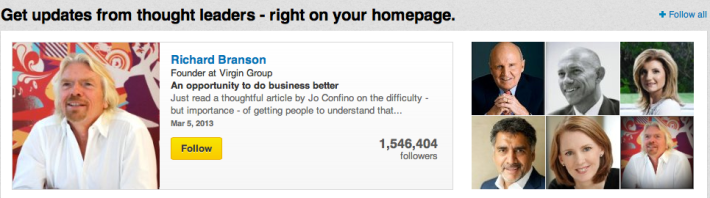
- Groups. By joining a group about leadership for example you are giving LinkedIn useful data.
- Status Updates. Why did you ‘like’ an update and what does that say about you?
- Background. Where you work, have previously worked and where you went to college and what you studied.
- Who You Know. Perhaps this is why LinkedIn are so insistent that we only connect with people we know well?
….and the list goes on and on!
The fact is that pretty much everything you do on LinkedIn is potentially of interest to marketeers, maybe not in isolation but when you add them all together they become very interesting and most important to LinkedIn, worth paying good money for!
So should we be worried?
Well that is a personal question that only you can answer.
For me the answer is no, I think it’s a pretty good trade-off to be honest. We get to use an amazing resource like LinkedIn for free, which when used correctly can help you grow your business and all you have to pay in return is your data….that sounds like a good deal to me.
Or am I being naive?
What do you think?
Read Full Post | Make a Comment ( None so far )My 3 wishes for 2013
Posted on January 5, 2013. Filed under: Uncategorized | Tags: 2013, ipad, linkedin, linkedin help, linkedin training, social media |
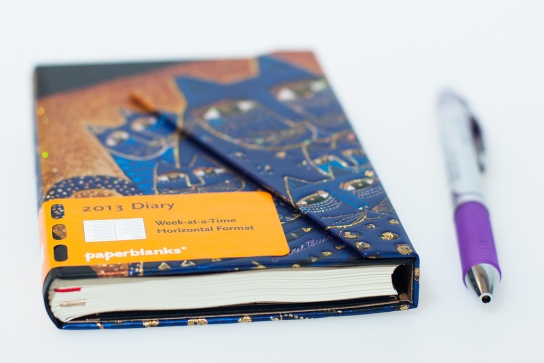
It’s that time of year when we look forward to the year ahead and make our resolutions and plan how we are going make them happen.
2012 was a big year for LinkedIn, especially in the second half of the year with many changes occurring culminating in the new look profiles which most of us now seem to have. I wonder what 2013 will bring for LinkedIn?
Here is a list of my top 3 wishes for LinkedIn this year;
1, A decent iPad app that actually works!
I use my iPad a lot and to me it is far more than a consumption device yet it seems to me that LinkedIn’s app is primarily designed to read LinkedIn Today articles, group posts and updates. Things have improved recently in that you can now update your profile from the app but it is severely lacking in many other areas, for instance you are still unable to invite connections correctly. Anyone that has tried inviting a new connection from the app will have noticed that is does not give you the opportunity to personalise the message which is really poor practice and will lead to less acceptances. As a result I recommend all my delegates to avoid inviting from the iPad or any other mobile app.
My biggest complaint however is that the app is completely unstable. I have now stopped using it completely and prefer to use a browser because I was tired of the app crashing almost every time I used it! At first I thought this might be because I was using the original iPad 1st generation model however once I upgraded to the 3rd and then 4th generation models I found exactly the same problem. I have deleted and reloaded the app several times to no avail. My iPhone app is stable so it can’t be related to my account, number of connections etc.
I have many apps on my iPad that I use frequently, most of which are developed by small independent companies with nothing like the resources of a large, profitable multinational organisation like LinkedIn and they are all significantly more stable, better designed and more frequently updated and improved.
There really is no excuse LinkedIn, the iPad development team need a hefty kick up the backside!
2, More effective communication tools

My mock-up of how Skype integration might look!
The world has moved on from the days where email dominated all online communication, yes it is still the most used method in business but many people now consider email to be the problem rather than the solution these days and the younger generation just think its passé. So it seems somewhat outdated that LinkedIn still rely on a slow ’email like’ communication method.
Inmails, 1st tier messages and group messages are all slow, unresponsive means of communicating. One of the key reasons Twitter has been such a success is that it offers users an instant means of ‘live communication’.
I would like to see LinkedIn implement some kind of instant messaging facility. This could be as simple as making the IM field in contact information a live link (see right) or building their own IM service into the network. My preferred option would be to see the integration of Skype as a way of communicating with first tier connections.
This would allow users to send instant messages, make VoIP calls or conduct video calls directly from within their home page on LinkedIn. I don’t think Skype is a perfect solution but it is widely used throughout the world (especially in China where LinkedIn has a challenge to grow its membership) and it has a built-in ‘do not disturb’ and ‘not active’ feature that will protect members from receiving unwarranted messages. I can’t imagine Skype having any issues with this as it would surely be beneficial to them and LinkedIn already have a partnership with Microsoft (who own Skype) via their Outlook connector.
I suspect however that in line with LinkedIn’s main agenda (data capture), they will want to develop any such feature themselves
This would be a game changer for LinkedIn in my opinion and bring them up to date with the latest communication trends.
3, Stop ‘dumbing down’ the LinkedIn experience!
Actually I am not against simplification per se as it increases activity amongst new and inexperienced users and this can only be a good thing but why does this mean they have to keep removing more advanced functionality?
If you read LinkedIn press releases, blog posts and listen the Jeff Weiner’s (CEO) speeches the language is all about ‘simplification’ and this seems to be a core focus for LinkedIn these days. This is fine but why penalize the very users who helped them attract the new users in the first place by removing more advanced functionality?
The removal of many apps last year was a clear example of blatantly ignoring the wishes of experienced users who were enjoying and gaining benefit from using apps such as box.net, Amazon reading list and Tripit.
Whilst they have replaced some of the apps with their own media integration feature, the overall functionality of a LinkedIn profile has decreased since the changes.
The inability to remove LinkedIn Today from your homepage is another classic example of this. Most users wouldn’t even think to change this so why prevent more competent users from tailoring their home page to suit their needs?
The good news is that LinkedIn have definitely upped their game in continually seeking to improve the online experience (if not the app) and I am sure this will continue in 2013.
I am definitely excited to see more changes in the coming year, it remains to be seen if my 3 wishes will be met!
What do you think of my wishes and what changes would you like to see in 2013.
Happy New Year to you all.
« Previous Entries