HELP – My account is restricted!
I have had several questions from followers and customers recently regarding problems they are having with their account being restricted so I thought it would be useful to write an article regarding this tricky matter.
Firstly let me explain what the problem is; A restricted account is where you are able to login normally and use all the functions of LinkedIn but you are not able to invite another user to connect unless you have their e-mail address.
A restricted account is not the only reason why an e-mail address may be required, there are actually four occasions where you may be asked for an e-mail address when inviting someone to connect;
- You have selected ‘Friend’ as your reason for inviting
- You have selected ‘other’ as your reason for inviting
- You have previously invited them and they have either selected ‘ignore’ or just not responded at all.
- Your account has been restricted.
Your account will become restricted if on five separate occasions (over any time period) a recipient of an invitation to connect clicks ‘ignore’ to your invitation and then decides to further specify that their reason for not accepting was that they do not know you or report it as spam (see below)
Because this is a secondary option I believe that it is unlikely that someone will state that they don’t know you unless they have good reason to do so. This could be due to several things, they may be an inexperienced user and therefore unsure of what to do or they may have been irritated by your approach, this could be directly your fault or you may just be the victim of other peoples poor invitation practice and it just happens to be you who gets the punishment!
Let’s examine briefly why LinkedIn have created this restriction in the first place. The LinkedIn user agreement has always clearly stated that you should not connect to someone that you do not know (see below)
LinkedIn have always stood by their belief that the network will work more effectively for all users if people only connect to those that they know. Whilst I can fully understand that view and I largely agree with it, the reality is that users will decide themselves on who they wish to connect with and this will be based on a variety of factors depending on what they are using LinkedIn for.
Your visibility on LinkedIn is determined by the size and relevance of your network and it therefore cannot be denied that users who connect extensively (often with those they don’t know) will always gain the greatest advantage from a wider level of visibility. This is why researchers, data analysts and recruiters will often build massive networks because by doing so they get the best access to other users and with it more information and data.
The “I don’t know” feature is simply designed to prevent people from building large networks.
It is impossible to completely avoid any problems when building a network but there are some sensible things that you can do to reduce the likelihood of an “I don’t know” response.
- Focus on inviting people who are 2nd tier connections (LinkedIn will only allow you to invite 3rd tier and others if you know their name anyway)
- If you do not know the targeted individual aim to engage with them before inviting them to connect, this could be an email exchange, a LinkedIn message exchange (free group message or Inmail) a LinkedIn group discussion, a telephone call or even a meeting. The key is to introduce yourself first and receive a reply before inviting them to connect, the invitation should swiftly follow the engagement if you wish to avoid problems.
- Always personalise the invitation, never send the default message “I would like to add you to my professional network on LinkedIn” even to someone you know well. Also be careful of saying too much as this often appears desperate or too ‘salesy’. A short simple message, relating to the above engagement and ‘lets connect’ tends to work best in my experience.
- Always remember to connect with everyone you interact with in the course of your business activities (assuming they are relevant). A common mistake users make is to forget to connect to someone who they have just engaged with during the normal course of their work. Most of us will speak or make contact with several unique people (at least) every week and if we remembered to connect with them all we would have no problems in building a strong and effective network providing an excellent level of visibility.
- Never use an invitation as a cheap (free) message, you can send free messages through groups or find another way (email, telephone call) to contact them. The invitation message should only be used for explaining why you wish to connect not “I would like to connect and by the way have you considered advertising in”…..or “I have a great vacancy you might be interested in” etc!
I am not a fan of invites that ask you not to click on the “I don’t know…” link, this just seems desperate and may even highlight an option that had not previously been considered!
If you apply the above guidelines to your invitation technique then you should avoid most problems but there is no guarantee that you won’t find your account restricted and you may still have pending invites out there that could still be rejected in this way. When you get your fourth “I don’t know (IDK)” response LinkedIn will send you a warning stating that you have nearly reached your limit, at this point you do need to be careful but I wouldn’t let it stop you from continuing to grow your network provided you stick to the above guidelines.
Upgrading your account does not really help with this problem, having access to Inmails might make it easier to engage with someone first but upgraded users are still in as much danger of an account restriction, no matter what level of upgrade they purchase.
If you do get restricted then all is not lost as there is a fairly quick and easy way to get it lifted (provided this is the first time it has happened).
Firstly click on the Help Center link in the bottom left corner of any page (see below)
Then type “restricted Account” into the search field (see below)
The first answer contains a link (see the arrow above) which should on most occasions allow you to release the restriction, the 5 IDK’s are wiped and you start with a clean slate again.
Hopefully you can find the right balance between continuously growing your network to achieve greater visibility and not going too far and start collecting IDK’s. Whilst there are clear benefits to a large network I really don’t believe that these days anyone needs to connect with thousands and thousands of people, in the days when LinkedIn had less than 50 million users I could see an argument for massive 10,000+ connections but LinkedIn is so mainstream these days that I believe you can normally achieve effective levels of visibility with much smaller networks.
My final point is this – If you receive an invite from someone you don’t know and don’t wish to connect to just click on ‘ignore’ and leave it at that. I can see few sensible reasons for stating that you don’t know them, it could cause their account to be restricted and why would you want to do that to anyone? I have only ever done this once and that was to someone who invited me numerous times over a short time period. Can anyone give a credible explanation as to why you should use the IDK response in any other circumstances?

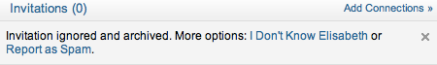
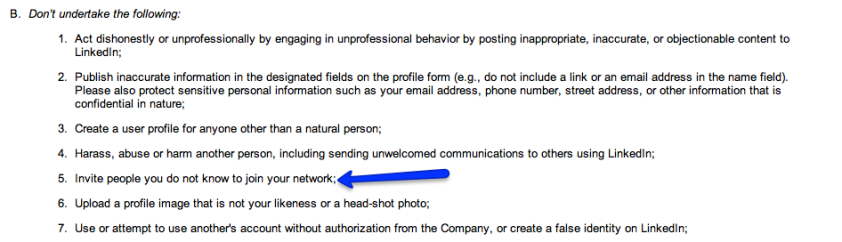
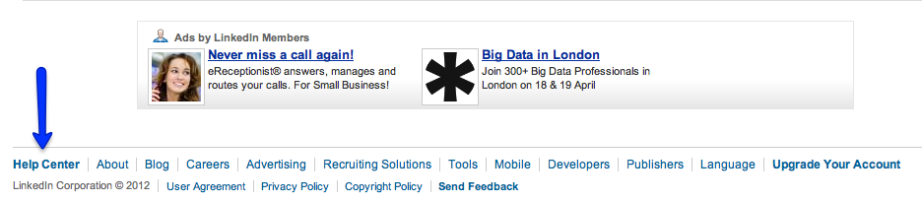
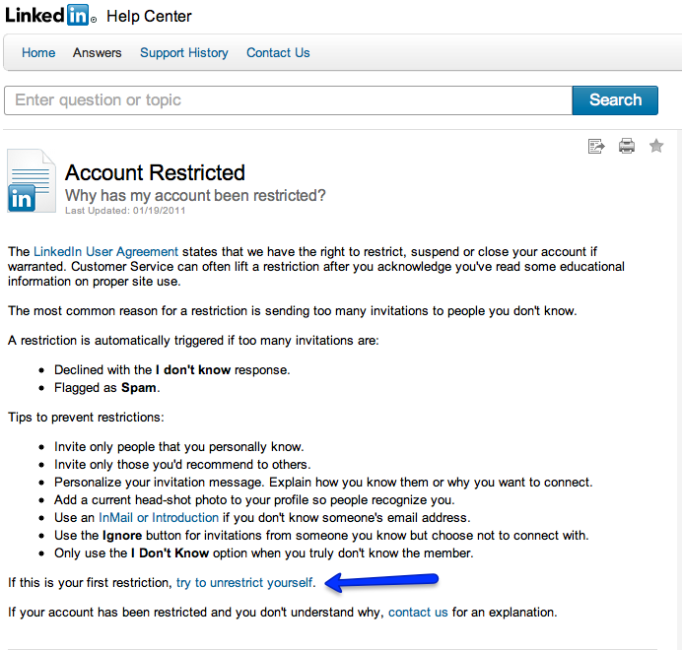


This is a great post Mark. Not only is it very useful should your account becomes restricted, it moreover reminds people of the LinkedIn etiquette and how to get the most out of LinkedIn by behaving correctly
Nigel Wilson
January 25, 2012
Hi Mark,
I thought you would be a good person to get to know and reading this blog has proved it. Very interesting and usefull information, and essential reading to any new linkedin member.
Thanks for accepting me
Terry Roberts
terry roberts
February 19, 2012
Thanks Terry. Glad you found it useful.
Mr LinkedIn
February 19, 2012
Great article! You helped me a lot. I see now that my account has been restricted! I sent out invites to people in my company who I hope to work with in the near future and all of them turned me down! They probably clicked “I don’t know” and now I’m screwed… I thought I was networking well! Now I have to contact customer services because that link to unrestrict myself will not let me. Bummer. I really need to connect with an interviewer for this position and cannot do so until my profile is lifted.
I believe this whole “I don’t know” rule is very stupid. I thought the whole point of LI was to connect me with people I didn’t know! Why’d I sign up for it?
Kelly D.
August 2, 2012
Hi Mark,
Indeed a very good article. But I would have question: I tried to follow the steps you indicated to get an accoutn unrestricted and the result is the message: ‘There was an unexpected problem that prevented us from completing your request’. This happened after several attempts in different days.
I work in recruitment. I am highly dependent on this instrument and upgrading my account doesn’t help.
Thank you.
Ramona
Ramona
August 10, 2012
Hi Ramona,
This is not an uncommon outcome I’m afraid. It does say that this is something you can ‘try’ rather than guaranteeing a result.
You will need to contact customer services directly (via the help Centre) in order to get this fixed.
Sorry I can’t be of more help.
Mark
Mr LinkedIn
August 21, 2012
HI i have restricted my account due to i think many request cause of my profession then after how much time i will be unrestricted?
or what i have to do to unrestricted my account..?
Plz reply me as soon as possible..
darshil bhayani
October 8, 2012
Darshil, the answer to your question is in the blog post.
Mr LinkedIn
October 8, 2012
As u told that ans is in blog but i cant also normally access my account there was a written ” your account is temporarily locked” and no more further activities. reply me as soon as possible.
darshil bhayani
October 8, 2012
Ah I see, that is not an account restriction. Your account has been suspended, possibly to protect you or maybe because you have been reported. You will need to contact customer services for that, just click on the ‘Help Center’ link at the bottom left of the sign in page.
Mr LinkedIn
October 8, 2012
Or if like this same status occurs in my account then after how much time i will be have normal activities in my account..?
darshil bhayani
October 8, 2012
Thanks for this useful post. I wonder if you can help. Our account has been restricted, to my knowledge I have not sent any invitations to unknown contacts. When I go to the help section and click the link to un-restrict the account it asks me to login when I do it informs me that the account is restricted and I cannot access anything – not even my LinkedIn ads which is my main concern.
I have emailed LinkedIn and tweeted them but have had no response. PLEASE HELP!
Samantha Brackley (@SamBrackley)
November 16, 2012
Hi Sam,
I’m afraid your account appears to be suspended, not restricted. This could be due to any number of reasons but in my experience is most common when a user acts suspiciously (in LinkedIn’s view) by viewing a high number of profiles or following too many companies in one day (this might be because your account has been hacked).
I have looked up your profile on LinkedIn, you are a 2nd tier connection but there is no information showing (its as if you are a 3rd tier) which is also an indication of a problem.
I’m afraid the only people who can resolve this are customer services at LinkedIn, you will just have to wait for them to come back to you as there is no phone number.
I’m sorry I can’t be more helpful.
Mr LinkedIn
November 16, 2012
Hi Mark!
Thank you for this article!
Best regards,
Aleksandra
Aleksandra Seremina
November 30, 2012
Hi!
I tried to unrestrict my account by clicking on the button you told me to do but it doesn’t work. I have to log in and after that i get the same announcement: Your LinkedIn account has been temporarily restricted.
What can I do?
Dammers
December 5, 2012
This technique is worth a try but doesn’t always work for everyone. You will have to contact customer services.
Mr LinkedIn
December 17, 2012
Hi Mark,
I tried to enter my account yesterday, but no way, webpage message showing ”Your LinkedIn account has been temporarily restricted” … I have not send any unknown invitations… What I did last week is that I deleted around 200 invitations because not relation with my professional Objectives…
I send 3 requests to help center but no answer ( http://help.linkedin.com/app/ask)
Can you help please!
Thanks
Foudi
January 3, 2013
Hi,
I’m sorry but I can’t help with this issue. This will be specifically related to your account and can only be resolved by LinkedIn customer services.
My guess is that there has been some irregular activity on your account (is it possible your account has been hacked?). In such circumstances LinkedIn will suspend or restrict an account for a period of time.
Customer services usually respond within 1 week in my experience.
Mr LinkedIn
January 4, 2013
Hi! I just finished reading your informative article. I think my account may be restricted but not for the reason you give. I never send invitations to connect. However I do post regularly in 40+ groups. Since 10 days ago every post to any group goes into a pending submission status and never goes live. I’ve asked customer support but they just tell me that each group is managed by the owner. Up until 10 days ago approximately 8 of the groups would show submission pending when I post. It is inconceivable to me that the other 30+ groups changed their posting requirements on the same day. I have checked with other group members and their posts go live immediately. Can you please shed some light on this as I’ve repeatedly contacted support and they say they can’t help. Thank you!
Karen Pattock
January 5, 2013
Hi Karen,
I’m sorry to hear about your problem and I’m surprised that customer services have not been able to provide an explanation. I suspect this problem has been created by you being blocked and removed from one of your groups – when this happens you are immediately put into a moderation setting for all your other groups. If you were already being moderated by 8 groups I suspect one of those has decided to remove your membership – this is a decision made purely by the group manager and nothing to do with LinkedIn but the effect is across all your groups.
Here is a quote directly from a senior contact at LinkedIn “take action within your own groups to block and delete these whenever they appear because this will ensure they’re automatically shifted to ‘Requires Moderation’ in their other groups as well as ensuring that additional signal shows up on our antispam radar.
I have to say that being moderated by 8 separate groups suggests that many of your posts were inappropriate (promotional, spam, irrelevant to the group or just news feeds which are not really discussions). It can also be the case that excessive posting in a group can lead to moderation.
Groups are not advertising bill boards, they are intended to be discussion forums for professionals with common interests to engage and interact with each other. They can be a great place to raise awareness of your profile (which should have links to products/services etc) through active, positive contribution where you become known as an active and valuable member of that community. Discussions need to have a wide range of participants in order for the group to work so managers will moderate members who dominate the discussion postings.
I hope that explains the situation for you Karen.
Mr LinkedIn
January 5, 2013
Thank you so much for your feedback. I’m still working on getting to the bottom of this and appreciate your insight. I did just check and I have not been removed from any groups. The 8 groups I mentioned before monitor every post before it goes live. That’s how the group is set up. It wasn’t just specific to me. I definitely don’t excessively post, (maybe 1 or 2 times per week in most of the groups), which often are links to articles I’ve written pertaining to group members. If that is what you are referring to as news feed then I suppose that is possible. Still, I haven’t been removed from any groups so that still leaves me wondering. I suppose I will just contact customer service again for assistance. Do you know if they will be able to pinpoint why I’m having this problem so I don’t make the same mistake again in the future? Thanks again so much for your thoughts. I really do appreciate it.
Karen
January 5, 2013
Thanks Karen,
The plot thickens! I’m at a loss to understand it if you are sure you have not been removed from any of your groups. Please don’t think I was having a go at you in my response, if I felt that was warranted I would have replied privately but your question brought up some interesting points that I felt all readers would benefit from.
If you are posting discussions with links to articles that are relevant to a group’s theme and only 1-2 times a week then I cant see a problem with that but every group manager will view these things differently. The one common complaint I hear from group managers is members who continually post pure articles with no comment. They are often well-meaning but the result is that other members experience in the group is negatively effected.
With regards to your situation, I hate to use the ‘it must be a glitch’ excuse but in this case it could be the case – as we know the functionality to automatically moderate all groups exists then it might have activated on your account through some kind of fault.
Mr LinkedIn
January 5, 2013
Hi Karen,
I have pretty much the same problem as you and am wondering if you ever resolved the issue. I’ve been posting, like you, not more than on one or two occasions a week. I’m also a member of many groups but don’t use them all every week and don’t think that I’ve actually been removed from any of them, although I’m not 100% sure. I checked which groups I posted around the time period that my posts started to come back pending and they are all still carrying posts I’d published before or have my posts pending. LinkedIn have been helpful but keep advising me to contact individual managers to get each to un-restrict me in their own group. I tried this with a manager I know and it didn’t work so pretty pointless. Still talking to LI though, so hope it gets sorted. I’ve been posting without a problem for two years, have made lots of great contacts and been able to provide help and info for people too.
Adriana
May 3, 2013
Hi Adriana,
I am SO, SO sorry your are experiencing what I experienced. It was unbelievable maddening and frankly LinkedIn support was no help. They kept telling me the same thing… to contact each individual group’s manager. I contacted all of them. Three responded and fixed my status, (although it took them several tries). The rest NEVER responded. I had to delete myself from the groups. I plan to try to reenter the groups soon.
I wrote to LinkedIn many times trying to reach a higher level of management to request that they change the rule that allows one single group manager to block one individual from posting which in turn blocks that person from all groups. It makes absolutely no sense at all. Obviously my requests fell on deaf ears since the same thing is happening to you.
Within the groups that you know the managers ask them to reset your posting status. Even if it looks okay on their end, ask them to do it anyway. Like I said, it worked in 3 groups for me.
I wish you lots of luck. I had many headaches and sleepless nights over this situation. It’s definitely a glitch in the LinkedIn rules and regulations.
Karen
Karen
May 6, 2013
Hi Karen,
Thanks for your reply. I have done what you suggest and have contacted one of the managers I know, who has even made me a group manager. This was useful because you see at the back end that, if your account is restricted, it’s not as easy to unblock as LinkedIn make out. On the tab under your membership entry, only two options appear: moderate and default. Moderate is what they’re doing anyway and default is moderate! So to get rid of the restriction the only way is if they put a tick next to your name and go up to the main change restriction button (at the top or bottom of the whole list of members). This is so not obvious. Also, even if unrestricted, you end being the only one in the group that has to have “approved to post” next to your name – that’s if it’s an unmoderated group – stigma or what?
I did have one small victory in that LinkedIn sorted out that when people were liking my posts they weren’t going into the popular discussions pile. At first, they tried to fob me off with – “Oh, that’s because they’re just links…” but it looks like it works now. Like you, I still can’t quite believe that one manager’s action can cause such disruption. I actually suspect that it may even be some sort of LinkedIn conspiracy when people start getting too many hits on their posts. Even messages sent to connect seem to be delayed now. Whatever it is, it’s grossly unfair, particularly the fact that you get no warning or feedback, in respect of why it’s happened.
Good luck with trying to rejoin groups, I asked LI about that and they said it will still come up as Pending Submission even in new groups, but please let me know how you get on. BTW – there’s a whole load of people raging about this issue on LI forums too.
Regards,
Adriana
Adriana
May 7, 2013
Adriana and Karen,
I have just posted a new blog on this very subject. Feel free to comment or share.
Mr LinkedIn
May 9, 2013
Really informative
Ghazanfar Ali
January 29, 2013
Hi,
I have unrestricted my account ,still I am not able to add connections without email address. can some one help me?
pratheep
March 8, 2013
Are you sure it was unrestricted? How can you know if you still need an email? Is it possible that you have already invited these users before?
Mr LinkedIn
March 8, 2013
Hi, in last 12 months I build a network of 10.500 first level contacts, akk of them are in my business area (automotive) and I’am the owner of a Linkedin group with 4.000 members. Starting from few days ago Linkedin blocked the possibility for me to send invite without email, and this is not good but I can understand it. The BIG problem, is that they also blocked the possibility to send a welcome message to new members of my group that are not first level connection!
I opened a support request, uploading files, screenshot and beeing very polite asking just why I can not message my group members and reopened 3 times after their reply to add more details. Yesterday they DELETED my support request from their support center!
Suggestions?
Nicola Barozzi
November 30, 2013
Thanks for your comment Nicola, I must admit I find it very surprising. Are you saying that they have altered the settings in your group to prevent the message template feature from working? I’m confused as to why they should feel there is a connection between your personal network and your management of a group – the two things are entirely separate and unrelated.
Mr LinkedIn
November 30, 2013
Sorry Mr Linkedin, I’am Italian and my English it’s not so good.
I don’t use template because I send a personalized welcome message to welcome who become member of MY GROUP even if he is not a first level connection.
Blocking invite, I can understand that, to protect Linkedin members.
Blocking the possibility to message members of a group you own… I don’t understand that!
Also deleting support request it is absolutely unfair.
Thank you for your kind reply.
Nicola Barozzi
December 1, 2013
I’ve been restricted from using LinkedIn twice now – both times for sharing informative articles with no business connection and no advertising.
Unfortunately people seems to feel inclined to report messages as spam when they see links to webpages… My advise, never include a hyperlink in a comment on an article, or on the comment of another person.
It shouldn’t be this way really, but their support seems slow for a non-paying member, so I guess their resource is low………………I’ve written to them several times pleading with them to be more understanding that people aren’t always in the right when they hit the spam button………….as a matter of fact, Forbes Magazine have called out my articles as ‘intereting’, ‘informative’ and ‘well thought out’ and I’ve had personal thank you’s… and almost 600 likes.
Linkedin’s conduct is wrong but I doubt it’ll change – look around the web and there’s reams of people complaining of the same happening to them!
Just to demonstrate that I’m not soliciting business, here’s one of the links that got me banned: http://www.lateralthinkingsolutions.net/blog/intrepreneur-definition.php
Simon
December 4, 2013
Thanks for your input Simon. It does seem rather harsh of LinkedIn but I guess they have to act if you are reported for spam. My view is that this is less about putting links in messages and more about how you sent the message. Direct Inmail, connection or group messages have a much greater risk of being reported for spam – everyone has their own interpretation of what spam means but for many, any direct message from someone they do not know, is spam.
Status updating is less direct, less effective but can’t be reported for spam.
Mr LinkedIn
December 5, 2013
Hello, I see that this is an old post, but I hope you’ll se my comment anyway, because I received no support from LinkedIn in this regard and I really don’t know what to do. Well, my account was restricted but I don’t fall in the usual categories: I have a very new account, and haven’t asked for anybody’s contact in the first two days, but I accepted some request. Is it possible that NOT adding anybody could be a reason for restricting your account? And, if yes, do you by chance know how to fix this problem? I have already contacted the LinkedIn Help Center but I received no answer.
Thank you very much for your patience!
Costanza
December 31, 2013
Hi, I’m not sure if your account is restricted as such. What makes you think it is restricted? Are you getting an error message and if so, when does this happen?
Mr LinkedIn
January 2, 2014
i created a new profile 2 days ago on linkedin.. i didn’t even post a thing nor did i join any group or add anyone yet.. all i tried was to make a company page from that profile and it said that company page cannot be created at this time so i tried for 4 to 5 times then gave up. now when i signed in today is said account has been temporarily restricted.. God knows why.. what am i supposed to do now please tell me.
Sahrish
February 6, 2014
This sounds like a true nightmare! I can only assume that your actions triggered some kind of warning to LinkedIn resulting in this temporary restriction. These auto processes are designed to counter bots and spammers and I assume (and hope) that once you get to interact with a real person in customer services they will realise that a mistake has been made.
Good luck and I hope you get your account back soon.
Mr LinkedIn
February 6, 2014
[…] sein Konto dringend braucht, ist auf Hilfe angewiesen. Im englischsprachigen Raum findet sich hier einiges, hier weniger, da ist man auf die Originalhilfe von LinkedIn […]
Ihr LinkedIn Konto wurde eingeschränkt – was nun? | LinkedInsider Deutschland
March 3, 2014
Hi Mark,
my account has been restricted, so have been the accounts of several colleagues of mine working in the same office and most likey connecting with the same ip address.
I rarely add people especially those ones I have not done business with – I rarely watch profiles of people out of my network.
I have contacted Linkedin customer service several times and the answer has always been the same:
Quote:
Hi,
Thank you for providing me with this additional information as well as expressing your concerns.
However, we will need to have a valid government issued ID provided in order to remove the restriction on this account.
A valid government issued photo ID (for example: a driver’s license or passport) should have your:
• Photo
• Name
• Signature
• ID expiration date (if present)
Unquote
I don’t really like this request as it looks like a case of stealing identity since no passport was required when I opened the account first.
Have you got any suggestion?
thanks
Marco
Marco
June 11, 2014
Marco,
I believe the ID request is to confirm that you are the owner of the account, thats all. If you are sure the communication is from LinkedIn then I would have any concerns.
Mr LinkedIn
June 12, 2014
Dear Mark,
My account has been restricted as recording to LinkedIn I was accessing the site via automated tools. As a dummy in regards of this how I even should do this and not sure what happened just asked the customer service to have it released. No problem I need to send a copy of an ID. I have done this though the name on ID doesn’t correspond with my account. This is correct as recording to the dutch government register you can have a baptist name and seprate a called name.
These are both officially registered though on official pieces such as driving license and passport only Baptist name is used. So LinkedIn would not release the account.
As stated in the User Agreement I must use my true first and last name. I have done that recording to Dutch law though can’t proof it with a valid government-issued photo ID. Only with an extraction from the population register at my birth city though this haven’t got a picture and or signature. Setting up an account with my baptist name no one would know me. Unfortunatly I needed to ask LinkedIn to close the account.
That was linkedin for me.
Regards,
Chris
Chris
August 29, 2014
I’m sorry to hear your story Chris, it sounds like a real nightmare and it’s disappointing hear LinkedIn are not trying to help you. Have you considered contacting any of the LinkedIn team in the Netherlands? They will only have responsibility for sales & marketing but they might be more sympathetic and may offer to help with their US & Irish based colleagues in customer services.
Mr LinkedIn
August 29, 2014
Dear Mark,
Thanks for your suggestion though before I even could have decide what to do with my account they already have it deleted. I’m very disappointed about what happened and the Linkedin “customer service”. Do note that when Linkedin should check accounts in the Netherlands more then 50% would have an issue with the difference in baptist name and calling name. My direct colleagues for example, my director and CEO having all an account with their calling name not Baptist name.
Further I need to explain my contacts what happened as it is strange my account is suddenly removed.
I’m closing the LinkedIn book and move forward.
Regards,
Chris
Chris
September 3, 2014